The security system cannot run in the current mode. Please restart the machine and select the normal system mode to start. Problem Fix
The security system cannot run in the current mode.
Step 1
Click on Start Button
Step 2
Click on Search icon
Step 3
Search Cmd
Click on the button to copy the Command 1. Try to paste the Command (e.g. Right Click and Paste). Paste Command and Hit Enter.
Step 6
Paste the Command & Hit Enter
Step 7
Copy Command 2
Click on the button to copy the Command 2. Try to paste the Command (e.g. Right Click and Paste). Paste Command and Hit Enter

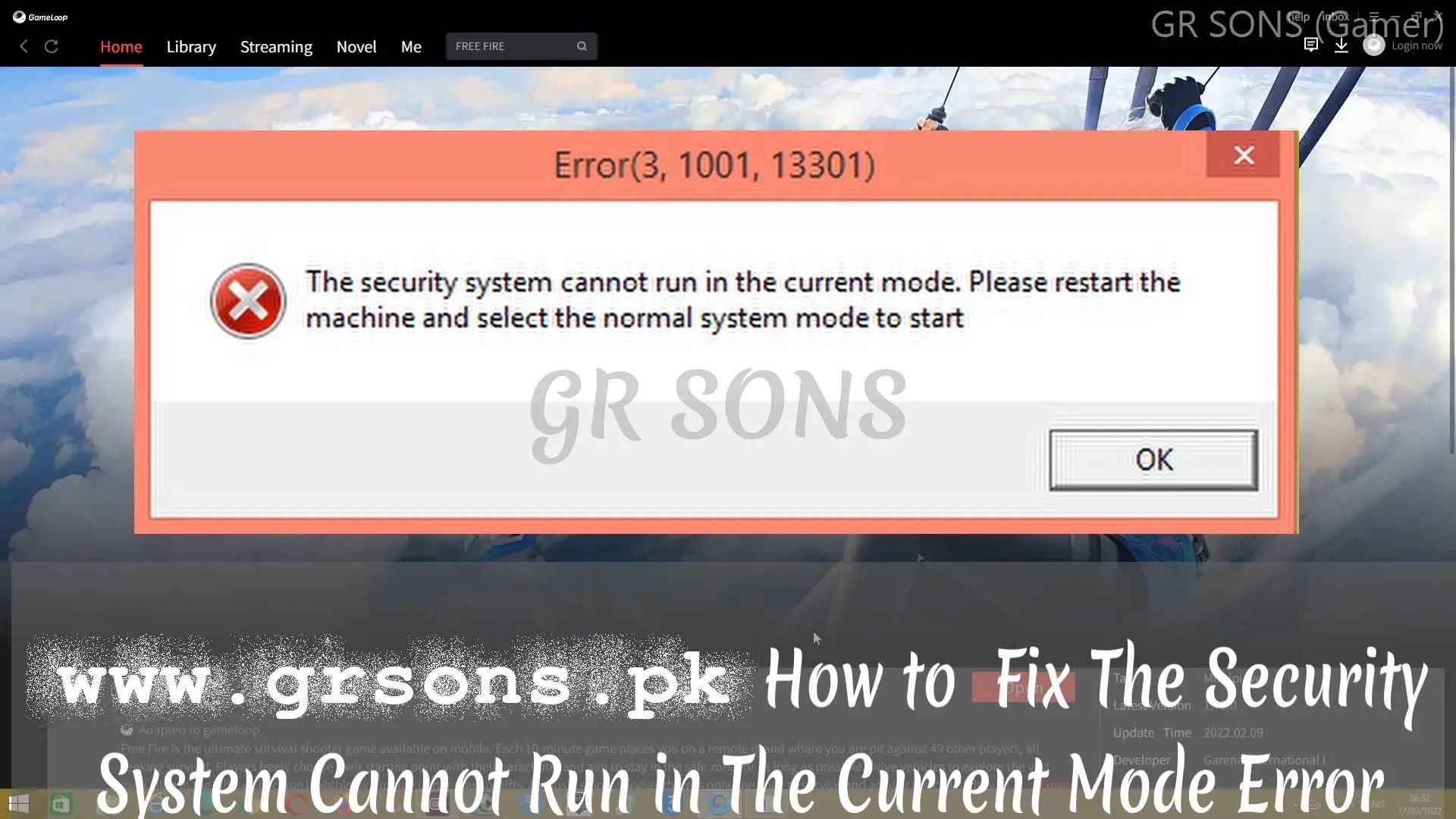

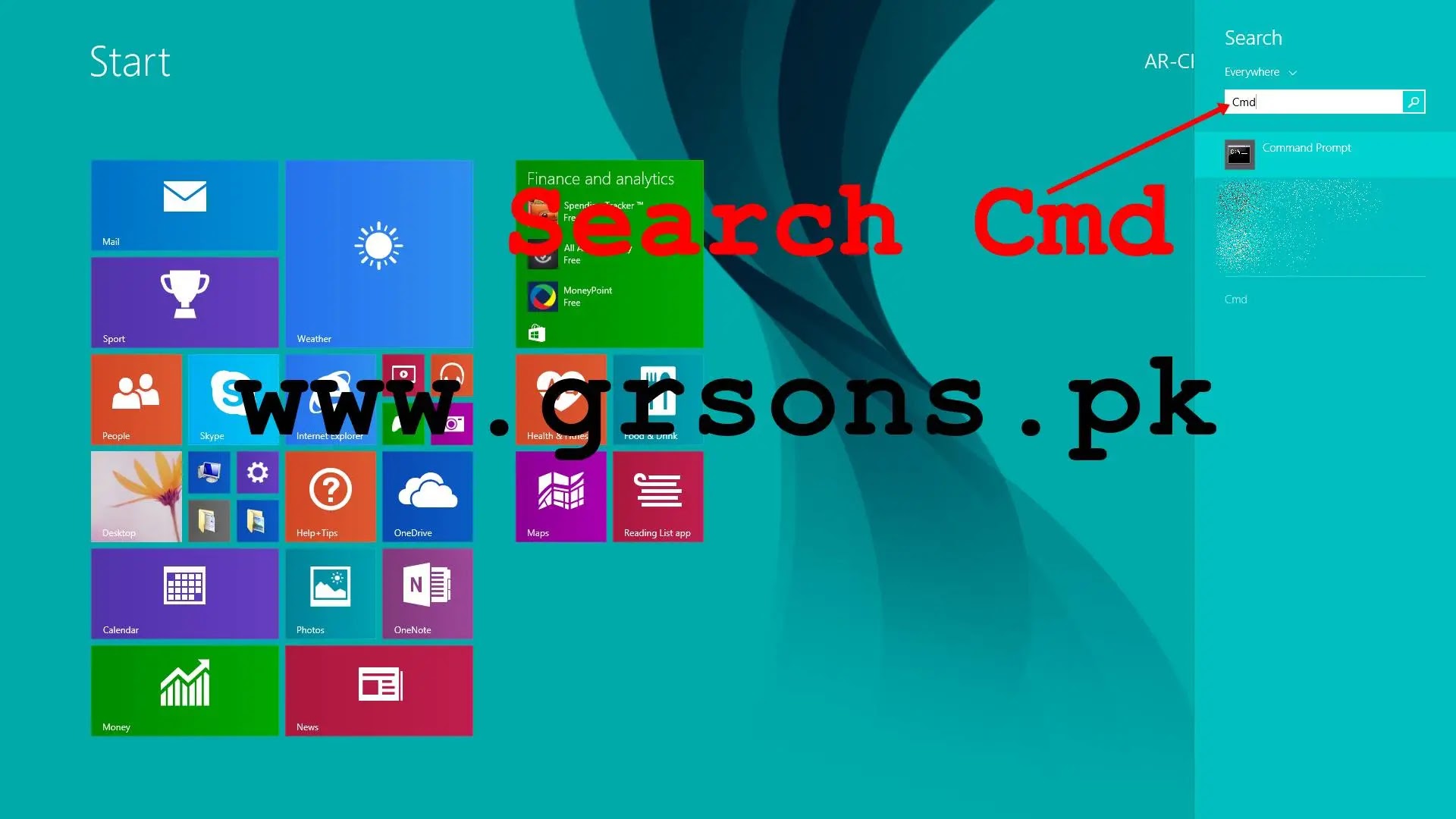

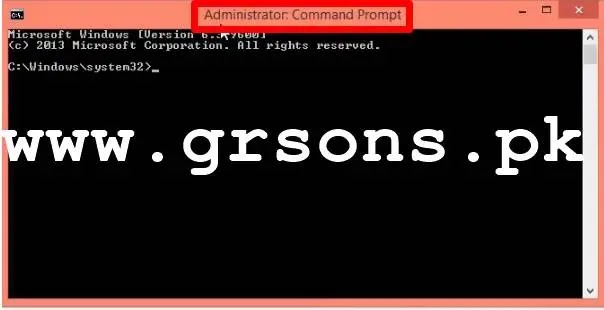




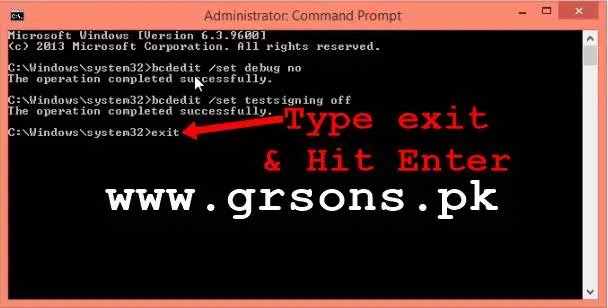

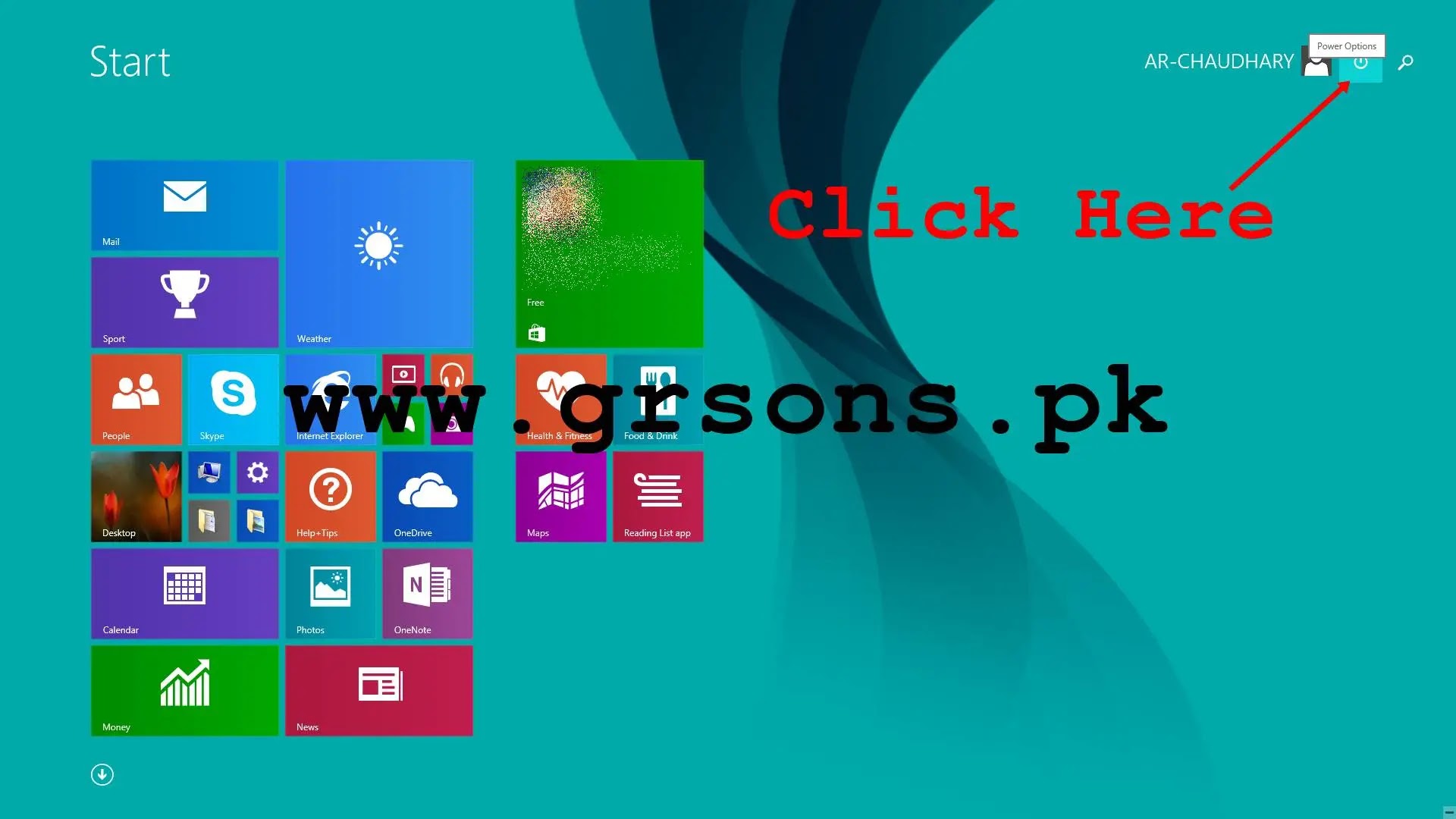
.webp)